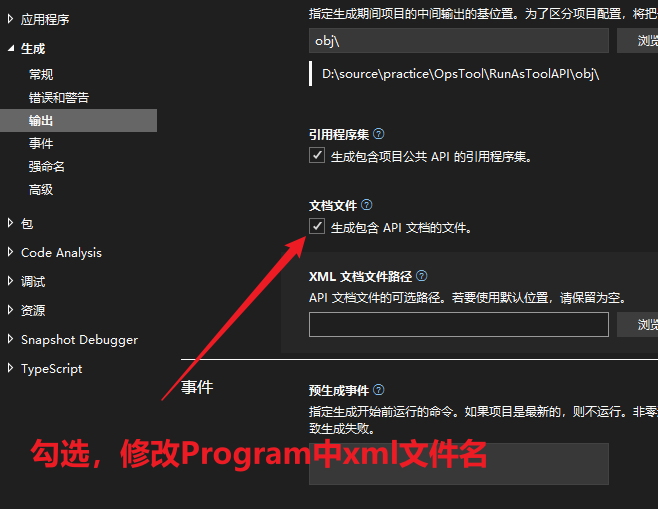1.先给控制器、接口、实体类添加注释
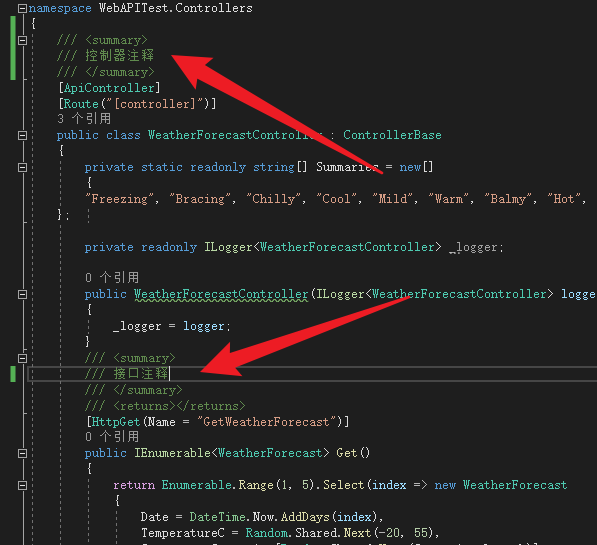
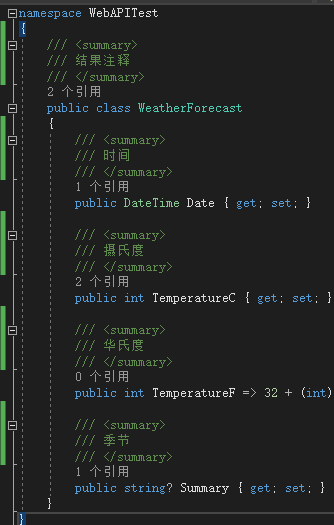
2.修改Program.cs
var builder = WebApplication.CreateBuilder(args);
// Add services to the container.
builder.Services.AddControllers();
// Learn more about configuring Swagger/OpenAPI at https://aka.ms/aspnetcore/swashbuckle
builder.Services.AddEndpointsApiExplorer();
builder.Services.AddSwaggerGen(c =>
{
c.SwaggerDoc("v1", new()
{
Title = builder.Environment.ApplicationName,
Version = "v1"
});
var file = Path.Combine(AppContext.BaseDirectory, "WebAPITest.xml"); // xml文档绝对路径
var path = Path.Combine(AppContext.BaseDirectory, file); // xml文档绝对路径
c.IncludeXmlComments(path, true); // true : 显示控制器层注释
c.OrderActionsBy(o => o.RelativePath); // 对action的名称进行排序,如果有多个,就可以看见效果了。
});
var app = builder.Build();
// Configure the HTTP request pipeline.
if (app.Environment.IsDevelopment())
{
app.UseSwagger();
app.UseSwaggerUI(c => c.SwaggerEndpoint("/swagger/v1/swagger.json", $"{builder.Environment.ApplicationName} v2"));
}
app.UseAuthorization();
app.MapControllers();
app.Run();3.修改配置